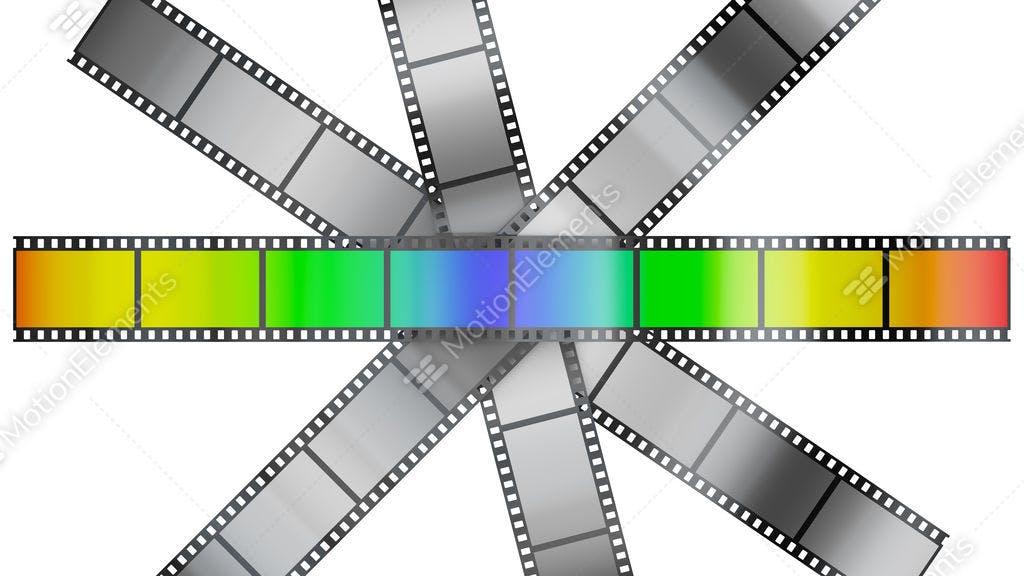Introduction:
Are you a video editing enthusiast looking to enhance your editing skills in Adobe Premiere Pro? Transition effects play a crucial role in creating seamless and engaging videos. In this article, we'll explore a simplified approach to applying default transitions in Premiere Pro, allowing you to effortlessly elevate your editing game.
1. Understanding Default Transitions:
Video editing in Adobe Premiere Pro transforms from a mundane task into an artistic journey with the effective use of transitions. These default transitions are not just about moving from one clip to another; they are about enhancing the storytelling flow of your video. Premiere Pro offers a variety of in-built transitions, each serving a unique purpose. From the classic cross dissolve to more dynamic wipes, understanding these transitions is the first step in mastering their application. They can be the subtle thread that connects your narrative or the dynamic shift that highlights key moments.
2.Streamlining Your Workflow:
Efficiency is key in video editing, and Premiere Pro offers tools to expedite the transition application process. By mastering keyboard shortcuts, you can apply transitions in a blink, saving precious time for more creative tasks. These shortcuts aren't just about speed; they enable a smoother editing workflow, allowing you to stay focused on the creative aspect of your project. Integrating these techniques into your daily editing routine will make the process more intuitive and less of a chore.
3. Customizing Default Transitions:
The true power of video editing in Premiere Pro lies in customization. While default transitions are great starting points, tweaking them to fit the mood and rhythm of your video can significantly enhance its impact. Learning how to adjust the duration and modify properties like easing and start/end points can transform a standard transition into something uniquely yours. This is where your creativity really shines, making your work stand out in the vast sea of video content.
4.Exploring Additional Transition Options:
While Premiere Pro's default transitions are versatile, sometimes you need something extra to bring your vision to life. This is where third-party transition plugins and effects come in. These additional resources can open up a whole new realm of possibilities, offering transitions that are more complex, stylized, or specific to a genre. From cinematic sweeps to quirky animations, these plugins can add that extra flair to make your videos truly professional.
5. Tips for Smooth Transition Implementation:
The best transitions are those that go unnoticed yet enhance the overall viewing experience. To achieve this, it's important to understand the principles of visual coherence and storytelling. Knowing when and where to use a transition is as crucial as the transition itself. Avoid common pitfalls like overuse or mismatching styles, which can disrupt the flow of your narrative. Instead, aim for a balanced approach where each transition serves a clear purpose, enhancing the story you're telling.
Conclusion:
Mastering the art of applying and customizing transitions in Premiere Pro is a game-changer in video editing. It's not just about the technical know-how but understanding the art of storytelling through visual effects. By simplifying the process and exploring customization options, you can create professional-looking videos that resonate with your audience. So, take this knowledge, experiment with transitions, and elevate your editing skills in Adobe Premiere Pro to the next level.