(ID:11631036 / MotionElements)
Tick-tock.
Standing on an alien podium, you have 20 mins to present your business idea in front of your audience.
Let’s go.
To garner attention and deliver your points effectively, you need an effective powerpoint presentation of clear, simple, yet sufficiently informative slides to support what you have got to say.
‘True presentations focus on the presenter and the visionary ideas and concepts they want to communicate.’ (Nancy Duarte, ‘slide:ology: The Art and Science of Creating Great Presentations’)
Duarte states, ‘slides are effectively used as visual aid to reinforce the presenter’s message’ – this is when types of graphic and background images with copyright can be of great use to support your powerpoint presentation slides.
After all, we have reports to affirm our preference for images over text because when ‘the images are relevant, readers spend more time looking at the images than they do reading text on the page.’
We say, why not begin adding different types of copyrighted graphic and background images to your slides to visualize your ideas?
Golden presentation rules : what do they say about effectiveness?
Before we jump to conclude which type of graphic and background images are your greatest match, below are some commonly adopted presentation approaches:
1. 10/20/30 rules by Guy Kawasaki
Guy Kawasaki, a famous American marketing specialist, promotes the 10/20/30 presentation slide rule: an effective powerpoint presentation should contain no more than 10 slides, last no longer than 20 minutes, and feature fonts no smaller than 30 points.
(Source: Guy Kawasaki on 10/20/30 rules)
It’s originally widely adopted in Silicon Valley by startups attempting to successfully pitch their business ideas to VCs, but it has since been broadly referred to be an effective presentation style.
2. PechaKucha 20×20
PechaKucha 20×20 is a simple presentation format, showing 20 images, 20 seconds presentation time for each.
This compelling presentation idea was introduced at the first PechaKucha Night, a gathering held around the globe for creatives to exchange ideas, back in 2003 in Tokyo.
The inspiration behind PechaKucha 20×20 is simply because ‘architects talk too much!’
Golden visual aid: our approach to select images that match
1. Be related
Choose a related graphic or background image to use in powerpoint presentation slides to avoid confusion.
This may sound like powerpoint presentation 101, but often we may be indecisive about what image to select because we simply have too many ideas.
Our suggestion to this struggle is to always remind yourself to stick to the topic, stick to the theme, so that the powerpoint slides can stay relevant.
2. Timing is everything
Careful consideration and picking the right timing for our actions in life is critical – even for your presentation.
A brilliant presentation isn’t just made of pretty slides; the dynamite between the presenter and the audience is the driver for presenting the slides at the right tempo.
There’d be moments where you’d invite the audience to focus on the slides, so that they can read through crucial information to carry on.

(ID:10719798 / MotionElements)
On the other hand, as presenters, you may want to build up to a spotlight moment, where the audience should be guided to shift their attention back to you and your speech.
Times like this, your slide should serve as a eye-popper that triggers only a quick reaction from audience – using either a funny joke quote, or an introductory background image leading to what you are to say next.
3. Be creative
Brilliant creativity shines and stays.
Using clever metaphors is an excellent approach to transform your idea into visual content that may sprinkle a little spice. It may wake some audience up and put on a smile on their face.
Just an idea – why not show a seesaw to represent tug-of-war?
Top 5 types of images to rock your presentation
Infographic
If this is your first time encountering this term, don’t worry – it is quite self-explanatory – ‘transform data/info into graphics.’

(ID:10984581 / MotionElements)
People like to read clean, tidied up data presented in graphics, such as a variety of charts and graphs. Infographics is an extended concept to visualize information, so that knowledge and data can be coined together in graphics.
When choosing a background image for your presentation slides, a clear infographic might convey more than you can articulate in an instant.
Blurred background image
If we are to blur a part of an image, the rest of the image would inevitably appear clearer and more focused to our eyes.
Blurred background images are best for popping out a component – an inspiring quote, an essential number/figure that you’d like to emphasize on.
Animation/illustration
We love animation and illustration for various reasons. Some may find it optimal for cutting down redundant text explanation, whilst some appreciate it as a type of lively visual content.
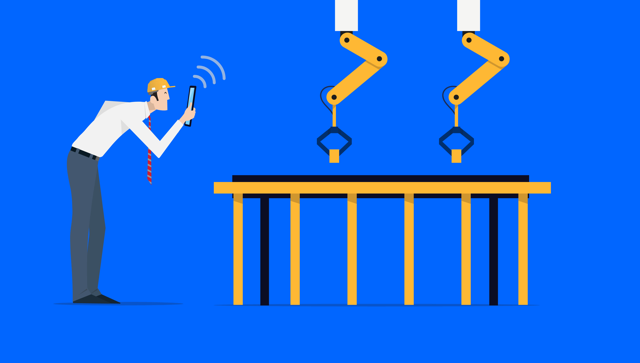
(ID:10163021 / MotionElements)
Icons
Icons are nice little symbols that sum up a huge chunk of words. Use icons in presentation slides to save up space for a neat overview.
![]()
(ID:11813381 / MotionElements)
GIF for presentation
Surprise! GIFs are a boon for presentation slides.
The popular short, looped image format has been introduced to visual content marketing, as we can see them around on most social media platforms.

(ID:11652817 / MotionElements)
Not forgetting its eye-catching features, GIF is a cool type of image to put in your presentation slides. It’s looped, it’s interactive and it catches attention.
Be visual
Good powerpoint presentation earn you well-deserved attention. From the content of your own speech to visual content, it is like a well-scripted performance to tell the story proficiently along with your powerpoint presentation slides.
Ace your next speech and level up your slides with a pool of brilliant images.
