

2 easy ways to use VisualSearch
Find content quickly with four convenient search options
Drag and drop your image or video file* into the VisualSearch box
We accept all common media files (JPG, PNG, BMP, GIF, MP4, MOV, WMV, MPG) that are less than 100MB.
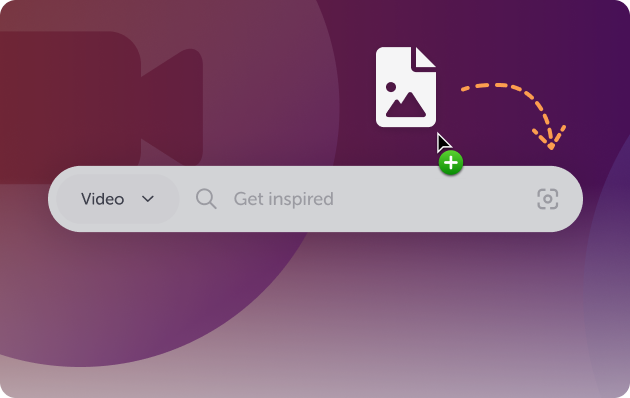
Click on the VisualSearch Button to find similar videos
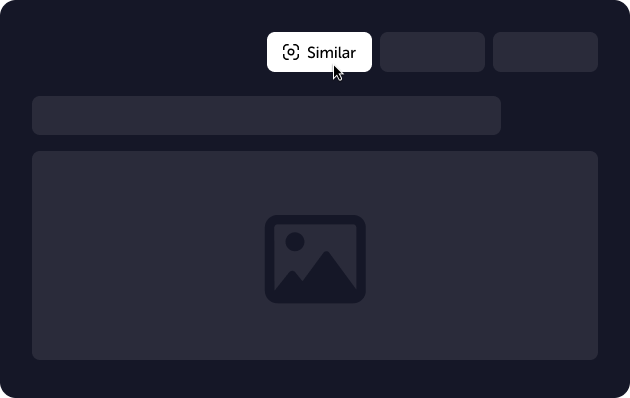

You only have a reference image to find similar footage.
Or you’ve been trying to find videos reflecting a certain style or mood but just can’t describe it accurately when required to type keywords in the search bar!
It is always much simpler to find a specific footage based on a similar visual sample.
We have taken all your pain points and created the VisualSearch tool! Now, all you have to do is drag-and-drop an image or video file to find that perfect Element for your project!
Search for Elements without the language barrier
Search through our 15 million stock content in a breeze
Use our filters to further pinpoint exactly what you need
Try VisualSearch now
Because less time searching is more time creating.
これは凄い!
今まで、大量の素材データから自分の好みのデータを探すのがかなり大変だった
でもビジュアルサーチを使うと感覚的にリストアップしてくれる
これは画期的なシステムだ
Awesome! It has always been a challenge to search for videos using large amounts of data. VisualSearch solves that challenge for us and provides intuitive results. This is indeed revolutionary.– Tomoya Saito, Digital Hollywood